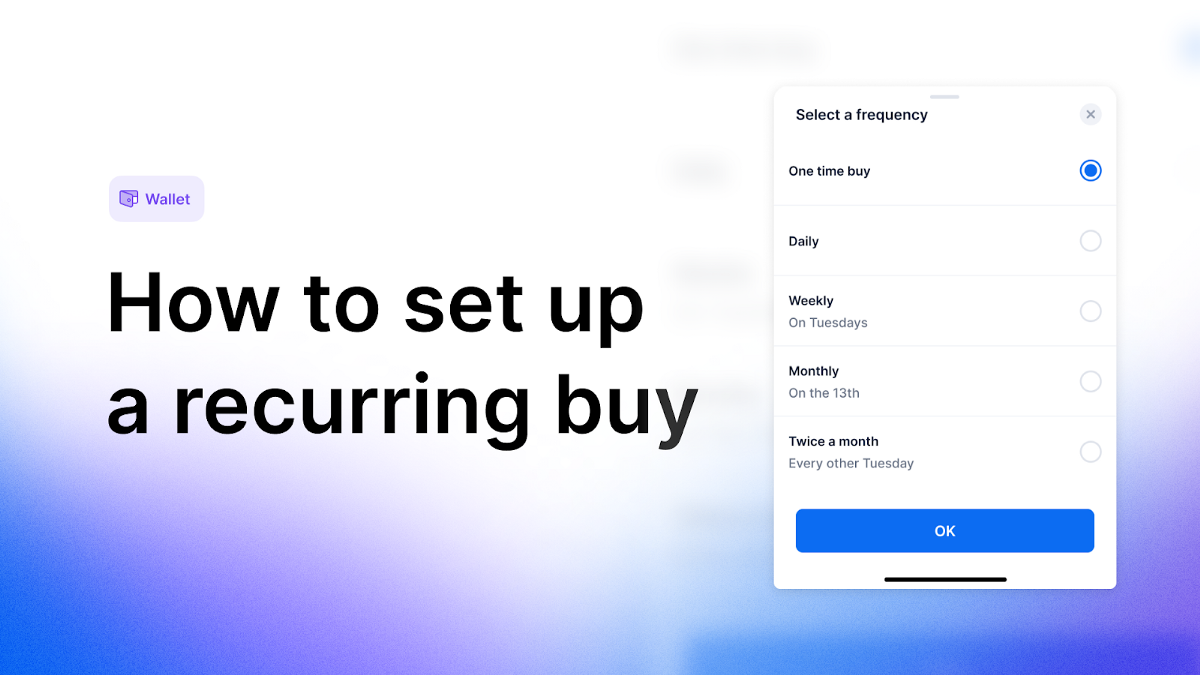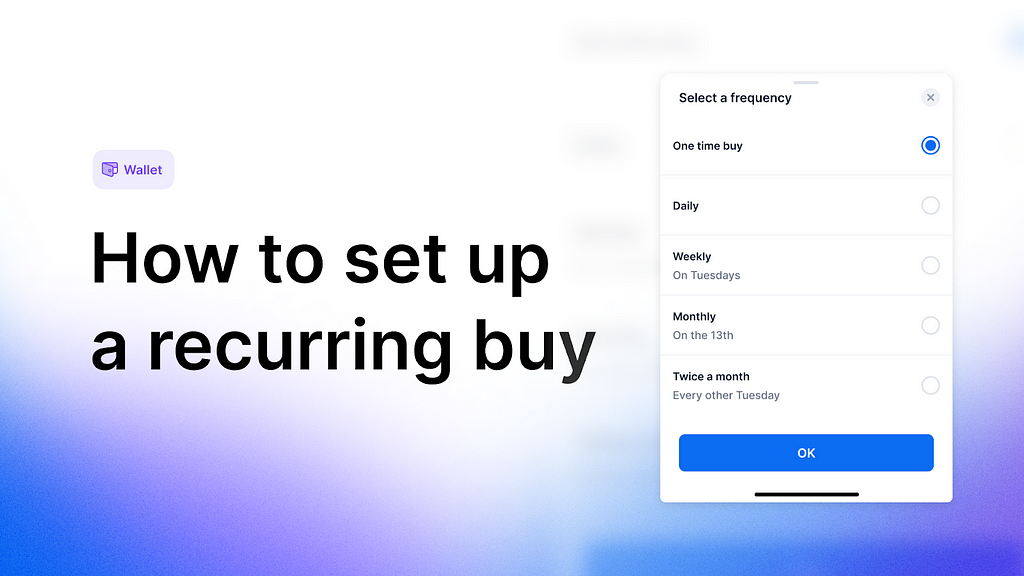
Timing the crypto market is tough, which is why some people use a strategy called Dollar Cost Averaging. Instead of buying in one lump sum, you spread out your purchases over a series of recurring buys.
With Blockchain.com, you can automate this popular strategy by setting daily, weekly, bi-weekly, or monthly recurring buys right from your Wallet.
Here’s how to set up a recurring buy
Mobile
- Log in to your Blockchain.com Wallet mobile app
- Toggle to Accounts in the top left dropdown if needed.
- Tap the “+” button and select Buy.
- Select the cryptocurrency you want to buy.
- Enter an Amount and tap One time buy.
- Select Daily, Weekly, Twice a month, or Monthly and tap OK.
- Tap Preview Buy.
- Tap Buy to set your recurring buy.
Web
- Log in to your Blockchain.com Wallet using a web browser.
- Click Trade in the top right navigation.
- Select Buy.
- Select the cryptocurrency you want to buy.
- Enter an Amount and then click One Time.
- Select Daily, Weekly, Twice a month, or Monthly and tap OK.
- Click Preview Buy.
- Click Buy Now to set your recurring buy.
Set up your recurring buy today.
IMPORTANT NOTE:
The purchase of crypto entails a risk. The value of crypto can fluctuate and capital involved in a crypto transaction is subject to market volatility and loss.
Digital currencies are not bank deposits, are not legal tender, and are not backed by the government. Blockchain.com’s products and services are not subject to any governmental or government-backed deposit protection schemes. Legislative and regulatory changes or actions in any jurisdiction in which Blockchain.com’s customers are located may adversely affect the use, transfer, exchange, and value of digital currencies.
How to Set-up a Recurring Buy was originally published in @blockchain on Medium, where people are continuing the conversation by highlighting and responding to this story.